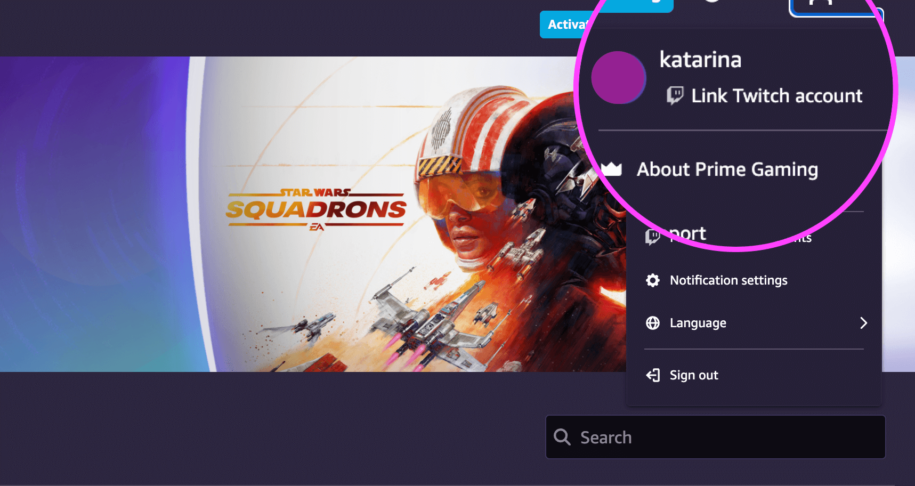Since Amazon’s acquisition of Twitch Interactive back in 2014, the video game streaming site has continued to grow in both numbers of broadcasters and viewers.
Twitch has become the haven for gamers. With over 8 million live streamers and growing, you will never run out of people to watch.
And since Twitch has become a part of Amazon, linking your accounts on both sites offers you tons of benefits. Here we will discuss the numerous perks of having a Prime membership and the very easy instructions on how to link your Amazon and Twitch accounts to get those bonuses at no additional cost.
Table of Contents
What is Twitch Prime?
Twitch Prime is the streaming platform’s premium subscription service. It provides exclusive and fun perks to the subscriber to make their already cool Twitch experience more awesome.
Get this, having a monthly subscription to Amazon Prime will bag you a free subscription to Twitch Prime Gaming every month. Get all the exclusive perks on the site without having to pay extra! You get loads of benefits with such great value for the price of one.
What’s special about Prime Gaming?
So, here’s what’s so good about subscribing to Prime Gaming:
- You get a Twitch Prime subscription for free when you have a current subscription to Amazon Prime. Simply link your accounts to get this awesome deal. Follow the instructions here.
- You get a Member-Only Prime Chat Badge. It is the distinct crown badge shown before your username. You will get prestige and attention in every chatroom you join on the site.
- Prime Gaming subscribers also get exclusive chat color options and emotes. Ad-supported viewers only get a limited number of color choices for their username and text. But with the Prime status, you get unlimited options. You also get to use exclusive emoticons to make your chat messages look fun and stand out from the sea of texts.
- With Prime, you get a monthly Twitch Subscription Credit that you can use to support the channel of your favorite streamer. Get a channel subscription every month at no additional cost. Imagine having all these bonuses while also getting to help your favorite streamers fund their channel. You can be sure that the broadcasters can continue to make expert tutorials and amazing game streams with your monetary support every month.
- Prime offers lots of exclusive in-game loot every month. Check out the Prime Loot button located in the upper-right corner of the Twitch website. You can claim various loots and in-game items in popular games like League of Legends, Valorant, New World, and many more. Every month, the exclusive extras for games refreshes. So, don’t forget to scroll through the Prime Loot drop-down menu regularly to get your bonuses.
- If you’re done watching and want to get in on the action yourself, you will never run out of games to play. Prime offers monthly games for free! Choose from a wide variety of game offerings and download it to your computer. You will never get a chance to grow bored when you have a Twitch Prime subscription.
- You also get discounts when you pre-order games on the site.
How to link an Amazon account to Twitch Prime?
- On a web browser, log in to your Amazon account.
- Navigate to the Prime Gaming: Your Twitch Accounts page.
- Click Connect a Twitch Account.
- Log in using your Twitch account to link it and it’s done!
Never grow bored with Prime
You always get new and fresh game content when you have Prime. If you’re a content creator yourself, you can get Twitch followers when you constantly have new games to try out and stream.
- Mastering Social Media: Tips and Strategies for Effective Marketing - October 3, 2023
- Harnessing the Power of Social Media for Elevating Customer Service - October 3, 2023
- Social Media Marketing Insights and Strategies for Success - October 3, 2023