Twitch is one of the most popular streaming platforms, but it also has a large community of creators that help each other.
But how does that translate to a platform like Twitch? You have streamers and viewers. The first group creates fascinating material, while the second group supports creators.
While there are other methods to support a Twitch streamer, we will focus on the most often asked question: how to donate on Twitch? This can also be a good way to boost your Twitch channel and earnings.
Table of Contents
What Are Twitch Donations?
Twitch donations are a way of financial assistance to your favorite creator who is streaming gaming or other content. Donations are given for a variety of reasons, including a commitment to help the hard work of others, an appreciation for the content and what they have taught, and a willingness to be generous.
Whatever your objective may be, assisting a streamer is critical to the overall well-being of the community. Given how difficult it is to reach the top and earn a living on Twitch, any assistance is much appreciated and most users accept donations.
How to Donate on Twitch?
Direct Donations Through the Twitch Donation Button
Direct donations are one of the best ways to support your favorite content streamer. This eliminates the need for a middleman or Twitch, and the whole amount of your gift goes straight to the broadcaster.
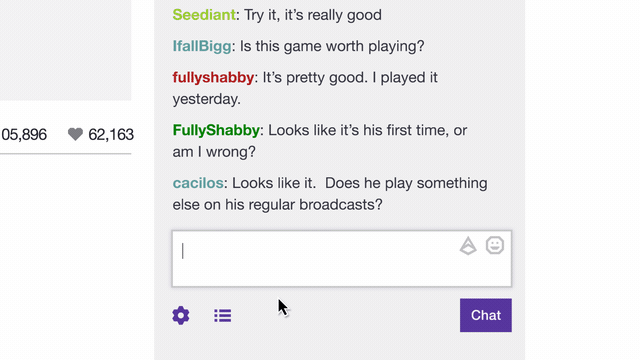
The majority of creators include a donation link option on their channel, which you can generally locate by scrolling down to their Twitch panel. The donation button is a link that takes you to a third-party website where you may contribute cash or cryptocurrencies based on the streamer’s preferences.
Typically, you will be sent to the PayPal payment option, where you may enter the amount you wish to contribute, write a note, and support the channel in this manner.
Subscription
Aside from direct donations, you can also show your support by subscribing to the channel. Twitch subscriptions are paid, but in exchange, you may enjoy an ad-free experience, more emoticons, and other perks.
By subscribing to a Twitch channel, you are also contributing a portion of your money to the streamer, and nothing beats seeing the subscriber numbers grow.
How do You subscribe?
- Sign in to your Twitch account;
- Locate the channel you want to subscribe to;
- Click the Subscribe button;
- Select the subscription tier; and
- Pay the money using your credit card or PayPal account.
Once you have subscribed to a channel, the subscription button will change to “Gift Sub,” allowing you to offer the subscription to someone else, or as many people as you like based on your generosity.
Furthermore, if you link your Amazon Prime account to Twitch, you will receive one free subscription every month.
Donate Twitch Bits
Some creators are hesitant to receive donations, but they are eager to obtain the Twitch money known as Bits. These Bits can only be purchased with cash and are worth one cent apiece.
You may support your favorite creator by leaving Bits in the comments. The standard amount is 100 Bits, but you are free to leave more. Because the donations are public, this is also a wonderful method to build your Twitch network and even boost your own account.
How Can You Make an Income on Twitch?
Twitch doesn’t only have fantastic broadcasting software, but it is also a platform with the potential to earn substantial cash; all you need is a stable internet connection, dedication, and a Twitch account. You may start streaming immediately and expand your channel in a healthy, organic manner.
Set-Up Donations on Twitch?
If you are wondering how to add a donation button to your channel and allow viewers to donate, there are a few easy steps you can take for setting up donations.
- Log in to your Switch account;
- Select your icon in the upper right corner;
- From the drop-down menu, select Channel;
- Navigate to the “About” and “Edit Panels” options.
- Create a new panel with your PayPal donation page;
This will set up donations on Twitch and add a donation button to your channel and give a link for people to make a payment. This might be an excellent approach to launch your channel and increase the number of your Twitch followers over time.
Conclusion
Twitch has created several methods to assist creators and allow supporters to give. Aside from direct donations, subscriptions, and Twitch Bits, you can also help your favorite creative by promoting, moderating, and commenting.
Furthermore, most Twitch broadcasters have their own merchandise to sell or even affiliate items and sites where they earn a passive income.
On the one hand, these are all excellent methods to help them, but you should also consider using this approach for expanding your Twitch channel and increasing your revenue.
- Mastering Social Media: Tips and Strategies for Effective Marketing - October 3, 2023
- Harnessing the Power of Social Media for Elevating Customer Service - October 3, 2023
- Social Media Marketing Insights and Strategies for Success - October 3, 2023

