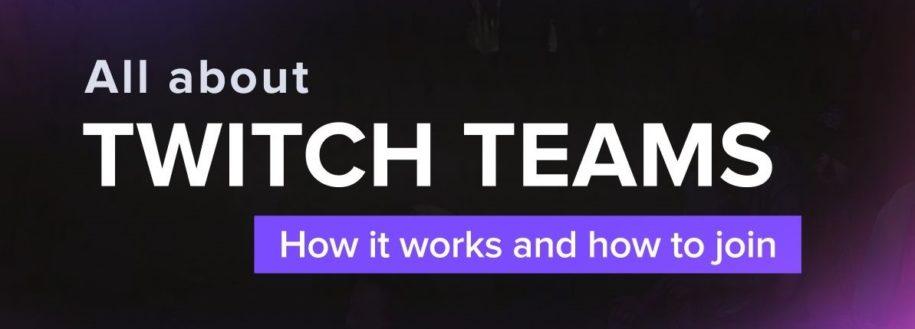If you are a new streamer on Twitch or just a broadcaster trying to gain more followers on Twitch, then here’s a tip for you:
You should join Twitch Teams. Then, eventually, create a team of your own.
Table of Contents
What Are Twitch Teams?
A Twitch Team is a collection of streamers on the platform who band together to achieve the same goals.
The goal is usually to grow the followers of all the team members collectively. They do this through cross-promoting, hosting and raiding teammates’ channels, and doing collaboration streams.
Teams are usually comprised of like-minded individuals. You can look for teams that have people that play the same game as you do or stream under the same niche. Join the team that best suits your brand.
Types of Twitch Teams Based on Size
There are different types of teams on the platform. These groupings are based on the number of members in each category. Choose the team size that is right for your branding.
- Open Communities – These are groups that have over 500 or more members. They typically do not filter membership requests and just lets anyone join the team. Though joining is easy, you won’t have the same focused teamwork as those in groups that have fewer members.
- Big Teams – These teams are comprised of 100 to 500 individuals. You will likely find more success collaborating in this type of group than in open communities. Though the size of the group still does not support the focused group that is found in smaller groups.
- l Networking Teams – This team of less than 100 people is dedicated to growing connections within their community. This is the best type of group to be in when you are building your channel. You will get the closeness and support from the caring members of this team.
- Sponsored – This type of team is an exclusive group brought together by companies or brands. The sponsors choose popular and talented streamers to create content under their team name. This is what broadcasters aim for, so they can earn more money as a streamer on Twitch.
- Streamer Communities – These are groups mostly comprised of the friends and followers of popular streamers. Though you will not have the work support from fellow streamers, you might get the attention of the group audience if you share the same passion as they do. They may like the broadcast that you do and gain you more followers and supporters.
What Do You Need to Become a Twitch Team Owner?
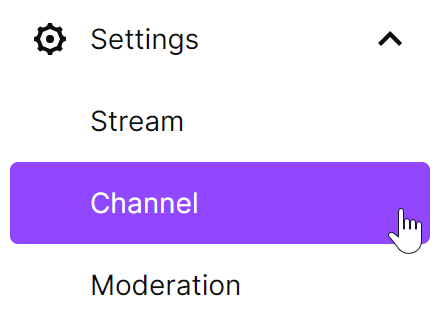
Twitch Teams is a free feature on the platform that is available to all streamers. Being part of a team of like-minded broadcasters will enhance the progress and growth of all the team members.
So, the main requirement to owning a team is either:
- Be a Twitch Partner – If your account has reached the coveted Partner status, then you are all set to creating your own team. You will have full ownership and control over team channel settings.
OR
- Be friends with a user who has a Partner status – If you have already created the maximum of two teams per Partner, or you have not yet been awarded the Partner status, then this is your alternative route. Your friend with a Partner status can create the team, and then name your Twitch account as the owner of the team.
Now that you know what is required to own a team, we will now go over the exciting part of how to make a Twitch team.
How to Create a Team on Twitch?
Once you have a Partner status on the platform, you can go ahead and request the creation of your team.
You can create and lead up to two teams only. Even if you delete a team or transfer the ownership, you are still limited to creating just two teams. After that, any additional team creation requests to Twitch will not be entertained.
Here are the easy steps on how to make a team on Twitch:
- Open a ticket on Twitch’s support page to request the creation of your team. Provide the following information in your request:
- Team Display Name – This will be the team name that people will see under the About section of the streamer.
- Team Initials – This is the shortened version of your team name. You can also use an abbreviation.
- Team Web Page URL (ex. www.twitch.tv/team/teamname) – Type in the Twitch team web address you want to claim for your team. Choose your URL wisely, as you cannot edit or change this afterwards. You can follow the format above and simply replace team name with your chosen name.
- Twitch account of the team owner – Specify the Twitch user account of the person who will be the owner of the team. This can be you or someone else. The owner will have total control over the team settings.
- Twitch will send a notification once your team has been approved. You can then view and edit your new team in your channel settings.
Now it’s time to add people to your team!
How to Add Members to Your Team?
- Navigate to your Channel Settings by clicking your display photo on the top right corner of the screen. Then choose ‘Settings’ from the drop-down menu.
- Next, click the ‘Channel and Videos’ tab.
- Scroll down until you reach the ‘My Teams’ section. Then click the team name of the group you want to access.
- Now, hit the ‘Edit’ button to access your Team Dashboard.
- Under ‘Members’ you can add or remove users from your team. Add a member by sending them an invite. Once the person accepts the invite, then the individual’s username will automatically be added under your members.
How to Look for Team Members?
If you still don’t have a roster of streamers to add to your team, here are some tips on how to search for possible team members.
- Write an invite in your Twitch channel Bio. Viewers who visit your stream might be interested in becoming a member of your team.
- Contact your streamer friends and ask if they are interested in joining your new team.
- Join groups on Facebook, Discord, and Reddit forums which have members that are Twitch streamers. Post a call for members there.
Personal invitations and referrals are better than putting up an open application where you might end up having tons of applications to sift through. You will also have to go through the difficult task of turning down and breaking the hearts and dreams of some applicants.
How to Find and Join a Twitch Team?

Before creating your own team, it is best to join one initially. If you do it this way, you will get to know how it is to work with a team first. You can learn so much from the experience and, hence, be a better leader in your own team in the future.
Here’s how you can find Twitch Teams to possibly join. You don’t have to look far because the teams are mostly listed online.
- Reddit – Here’s a mega-thread where Twitch Teams post their team info and also the instructions on how to join their group. Read through the descriptions to see which team/s fit your needs.
- SullyGnome – Here’s a useful web page containing Twitch stats. It is updated every five minutes, so you can be sure that the numbers are current. It has a Teams tab that displays the rankings based on the most watched or the most active.
- Facebook – Look for Twitch groups on Facebook. Join the group and look for team invites in the posts.
- Invite from a current member – If your channel is already seeing some semblance of success, you might have gotten the attention of other streamers. Check your ‘My Teams’ section, and you might have already received an invitation from a Twitch team member.
Once you’ve found the team that you would like to join, it’s time to know how to get yourself in. Teams usually have the instructions written down on how to get into their group. The process normally goes like this:
- Click the application link and fill out the form. Or contact the person indicated and answer all their questions.
- If you are accepted as part of the team, you will receive an invitation in your Twitch account.
- To accept the invitation, navigate to Settings > Channels and Videos > My Teams. Then click the accept button in the invite from the team you are joining.
You can join and be part of as many teams as you want. Just make sure that you are managing your memberships responsibly. Because being kicked out of a team will certainly leave a nick on your reputation.
Pros and Cons of Being Part of a Twitch Team
PROS
- Being part of a team means you get to proudly display the team name on your Twitch channel. Having an affiliation to a group increases your credibility as a quality streamer.
- Your name will be placed among the members list on the team page. You will get to be featured at the top of the list every time you are streaming live and may also be featured in the team page’s video player.
- You get to collaborate, host your teammates, and work on projects with your team. It will be an exciting adventure as you work hard with others to get Twitch followers and grow your brand.
- As you collaborate in streams with your teammates, you will have the chance to reach more viewers as you cross-promote and share audiences among your collaborators.
- The more consistently high viewership you get, the higher the chances you have of getting sponsorships.
CONS
- If you are not used to live streaming for long hours or at specific times, then you might not have a choice if you are part of a team. They may require you to do things that you are not yet used to. But you have to follow their rules to stay in the group.
- If the team you have joined is being managed poorly by the leader, then be ready for some trouble. Without good leadership, teams can foster a toxic environment just like any other workplace.
- If a teammate goes against Twitch’s guidelines, you and the team might be affected by his/her actions.
- If you joined a team that has too many members in the roster, you may not be getting the exposure and networking that is usually gained from teams. The smaller the team size, the more productive the members usually are.
FAQs
Do I need to be a Twitch Partner to join a team?
No, you don’t have to be an Affiliate or Partner to join a team. You can simply have the default account level and still be eligible to be part of a team.
How many teams can I join?
There is currently no limit to the number of teams that you can join. Just make sure that you can handle the workload from all the teams you are affiliated with.
But, it is advisable to join just one or two teams so that you can focus on building a unified community under your team.
How can I leave a team?
Before leaving the team, it’s better to inform your team leader and/or members of your intention. This will prevent any friction or chaos within your community.
- Click your profile photo on the upper right of the screen.
- Click ‘Settings’ from the drop-down menu.
- Select the ‘Channel and Videos’ tab.
- Under ‘My Teams,’ click ‘Settings’ in the team name to edit your membership.
- Hit the ‘Remove’ button and then trash can icon to leave the team.
In Summary
Creating and/or joining Twitch Teams is a very effective way of growing a strong community of streamers and followers.
Every content creator is highly advised to join a team at least once in their career. Aside from the usual benefit of getting more followers, you will also gain valuable skills and experience in growing your brand and channel.
- Mastering Social Media: Tips and Strategies for Effective Marketing - October 3, 2023
- Harnessing the Power of Social Media for Elevating Customer Service - October 3, 2023
- Social Media Marketing Insights and Strategies for Success - October 3, 2023