Twitch is an interactive video live streaming service that primarily focuses on live streaming of online and software-based gameplay. Launched in 2011, it is currently owned by Amazon. But the live streaming of video games isn’t the only reason why gamers prefer to get Twitch followers. Its singular, wacky emojis are almost as popular as its amazing content. These expressive icons are better known as “emotes” because they use images and sketches to express the mood.
Table of Contents
Twitch Emotes: What’s Great About Them?
If emojis have redefined the face of messaging, then Twitch emotes have revolutionized it even further. Users can show other people exactly how their expression is at that very moment with the help of emotes, which often incites laughter. Twitch emotes are more on the level of memes than regular emojis. Only in this case, they can make anyone’s face famous overnight!
For instance, have you heard about John DeSuno? Probably not. But if we show you his picture, you will feel like you have definitely seen him somewhere. He is the face of Kappa, one of the most popular emotes in the world of gaming. His expression in the icon conveys sarcasm, and he is right up there among the greats of the Twitch community.
Indeed, Twitch has spurred up an entirely new language with its exhaustive range of emotes. But it doesn’t take an expert linguist or a genius to learn this language. Even the uninitiated can easily understand what is being said in the forums if they were to look closely. After all, most of the emotes convey the expressions quite vividly.
How to Use and Unlock Twitch Emotes?
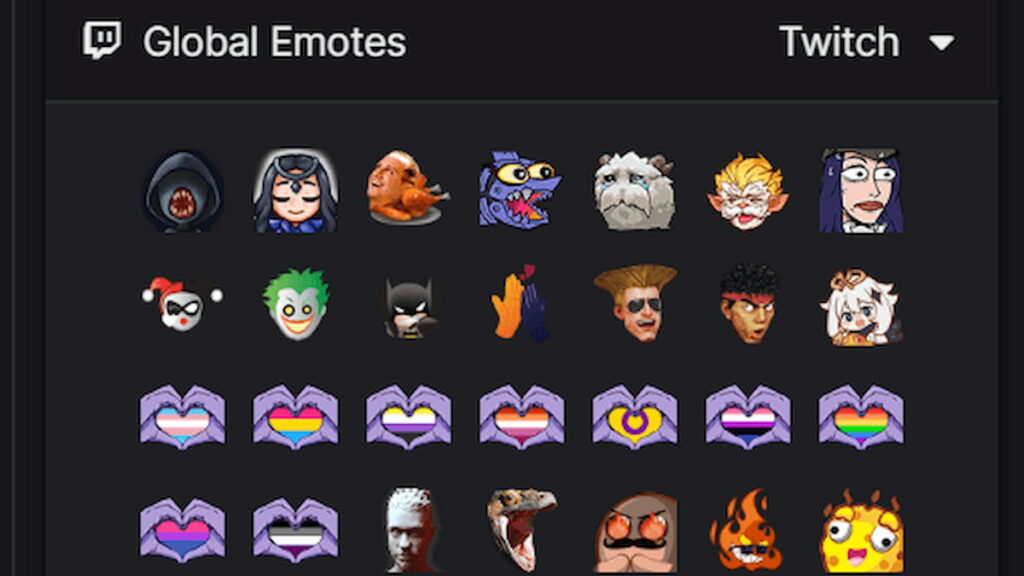
You don’t need to unlock anything to use emotes on Twitch. A number of exciting emotes are readily available to all Twitch users, regardless of when you have joined the portal. What you are probably thinking about is how to unlock emote slots. After signing up on the platform, you will be provided with three unlocked slots. If you want more than this default number, then you will need to collect subscriber points.
Simply put, subscriber points are earned after someone subscribes to your channel. The greater the tier level of your subscriber, the more points you will earn. You can use those points to unlock more emote slots. That said, did you know that you can create your very own custom Twitch emotes that can be accessed by your subscribers as well? That’s your chance to become as famous as DeSuno!
So how to unlock emotes in Twitch, these exclusive special ones? All you need to do is amass the required number of subscribers on your channel to unlock this privileged ability to create and promote your own emotes! Using these emotes is even easier than unlocking them. Simply enter the name of the emote in the chat box and click the send button. If you have forgotten the name, type a colon and select the emote from the dropdown menu.
Now that you have unsealed most of the features of Twitch emotes and know how to use them, you may be wondering how to manage them all.
How to Manage your Emotes?
Twitch has recently changed the way to manage emotes for the better. On your dashboard, click on the “Viewer Rewards” tab and select “Emotes.” You can find all your emotes, from subscriber ones to those of the Bits tier. Add, delete, or sort your existing emotes in one place with minimum clicks. Simply drag and drop the emote where you want it in the pecking order. And add and delete emotes with the click of a button. Alternatively, you can just drag the unwanted emotes into the trash box.
How to Get More Twitch Emotes?
The insatiable thirst for more unique emotes is a real thing. You simply cannot have enough emotes once you get sucked into the fascinating world of Twitch. So here are a few ways in which you can quench your thirst somewhat.
- Subscribe to Amazon Prime: As mentioned earlier in the article, Twitch is owned and operated by Amazon. And one of the many benefits of its Prime subscription is the ability to unlock new, quirky Twitch emotes exclusive to members.
- Purchase / Donate Bits: As you might know, bits are a form of virtual merchandise on the Twitch platform that lets you cheer a video game streamer and show your appreciation. You can purchase any of these bits to add more incredible emotes to your collection.
- Install BetterTTV: Better Twitch TV is an extension that can be added to various web browsers like Chrome and Firefox. It enhances your experience using the Twitch platform by providing a whole host of new features. One of the benefits of installing BetterTTV is a brand new set of emotes!
How to Remove an Emote from an Active Slot
It’s fairly easy to remove unwanted emotes from a slot. We have seen how to manage your emotions in this segment’s earlier part. You can remove emotes in that section itself. Head over to the emote management section from your dashboard by clicking “Viewer Rewards” followed by “Emotes.” Locate the emote you want to remove, tap on it, and select the “Delete” button. You can also drag and drop it into the trash box without hassle.
Now, when you know how to use Twitch emotes that you have unlocked, it’s time to experience it for yourself. Log in to your Twitch account, head to the emote management section, and upload a few offbeat emotes of your own or choose from the ones you have unlocked to add to the available slots. Then, use those in chat and comments to let people know your reactions to the streams. Laugh along with your fellow streamers and spread the cheer. Who knows, your exclusive emotes might one day rank among the greats!
- Mastering Social Media: Tips and Strategies for Effective Marketing - October 3, 2023
- Harnessing the Power of Social Media for Elevating Customer Service - October 3, 2023
- Social Media Marketing Insights and Strategies for Success - October 3, 2023

