Simply subscribing to channels on Twitch is so old-fashioned. Gifting subscriptions for your channel to others is a new trend! Are you just starting in the world of gaming streams and wish to develop a loyal fanbase? Or are you an established streamer looking to strengthen the bond with your subscribers? You can never go wrong with gift subscriptions on Twitch either way! But how exactly do you gift subs on Twitch?
Can you simply gift subs to any user? Do they have to be already subscribed to your channel to be able to unwrap your gift? Is there any requirement that the individual should meet before you can gift them a subscription? How many subs can you gift within a particular time frame? All your questions and more will be answered in the subsections below.

Table of Contents
What Are Gift Subscriptions?
Let’s start with the simplest question. What exactly are gift subs? As the name suggests, they are subscriptions to your channel or other channels that you can send as a gift to other Twitch users. It doesn’t matter if you know that individual personally or on a virtual footing. You can even send gift subs to random people who have never interacted with your channel at all! But remember, gift subs don’t come free of cost. You need to pay for those as you would for a normal subscription to a channel.
In essence, they are Twitch’s way to help you spread love. You can either choose to spread it at random or to a few selected users. The process is almost the same as real-world gifting. You buy the product, wrap it up as a gift, and then present it to a loved one. But in this case, gifting comes with a whole range of benefits for the gifter as well!
- Gifting subscriptions for your own channel almost always ensures that the user will keep coming back to your streams.
- Twitch users to whom you have gifted subs will gain access to your exclusive emotes, qualify to chat in your subscriber-only chat and everything else that a regular subscriber gains.
- Additional benefits are added depending on the tier level of the gifted sub.
- Gifted subscriptions are a unique way to promote either your channel or someone else’s.
How to Gift Subs on Twitch?
Now that you know why gifted subs have become a trend, you might be wondering how to gift a sub on Twitch without hassle. The process should be quite easy. And indeed it is! There are multiple ways to gift subs on the platform. The best way to go about it is to decide whether you will be giving the gift to a known person or to someone entirely random.
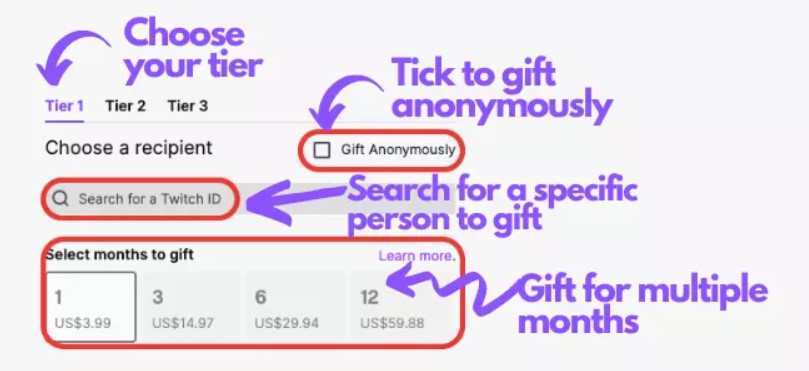
Gifting Through the Subscription Button
If you simply want to spread the love without knowing who you are spreading it to, then the subscription button on Twitch is your best bet. Choose a particular stream; it may be yours or that of your favorite gamer. Follow the steps below after choosing a stream.
- Select the “Subscribe” button. Don’t worry; you won’t be subscribed right away if you don’t want to.
- You will find an option to “Gift a Subscription” along with the rate. Click on that.
- Pick the subscription tier from tier 1 to tier 3.
- Choose the desired number of months, which usually ranges from one month to 12.
- Pay the required amount, and your gift will be sent to the person/s falling in that tier range.
Remember that this method of gifting subs is entirely random. For instance, if you have chosen to gift a tier 3 with a three months subscription to the channel, then any person falling in that range will be sent your gift. To choose a particular viewer, you may follow the steps below.
- Click the “Subscribe” button again.
- Select “Gift a Sub” again.
- Click “Gift to a Specific Viewer” button to choose from the array of viewers of the stream.
- Alternatively, you may send a gift sub to anyone anonymously by clicking the “Gift Anonymously” button.
Chat Gifting
Want to give a gift sub to a random person on your channel’s chat feed? You can do that even more easily than by clicking the subscription button.
- Find the name you are looking for in the chat box. Simply click the name that you see up first if you want to do a random giveaway.
- Click “Gift a Sub” on the menu card that pops up.
- Select the sub-tier that you want to gift to the user, ranging from one to three.
- Click the duration of the sub you want to gift them for, from a single month to a year.
- Finally, click “Gift a Subscription” to head to the checkout page for the transaction.
Community Gifting
Individual gifting aside, you can even send sub gifts to an entire community of Twitch users. This is one way to get Twitch followers in the blink of an eye!
- Start off by heading over to the Twitch community of your choice.
- You can find the “Gift a Sub” after scrolling to the bottom of the community page. Click it.
- The process after that is the same as chat gifting or subscription gifting.
Conclusion
You might have noticed that it is easier to gift a community than a single Twitch user. But it won’t really matter to you if your end game is secure. Ask yourself, what do you expect out of gifting subscriptions? If you are doing it just for the sake of it, then ignore this paragraph and go ahead with your charity journey. However, if you’re looking to gain more Twitch followers, then you are definitely on the right path!
- Mastering Social Media: Tips and Strategies for Effective Marketing - October 3, 2023
- Harnessing the Power of Social Media for Elevating Customer Service - October 3, 2023
- Social Media Marketing Insights and Strategies for Success - October 3, 2023

