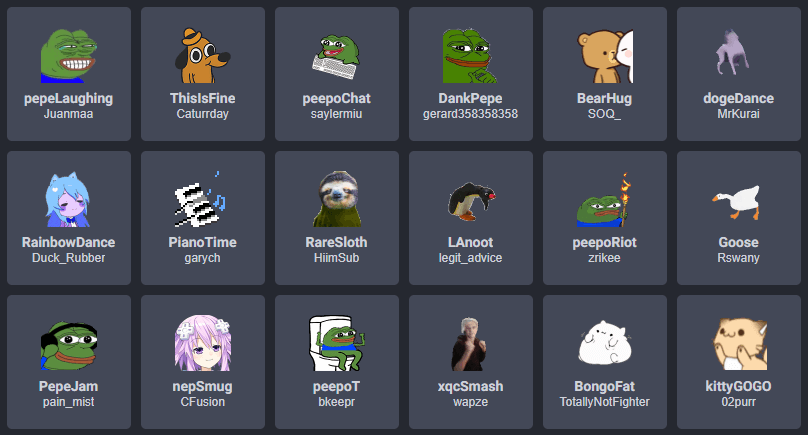Twitch is a dynamic platform that offers numerous benefits, including Twitch emotes. Emotes are a unique aspect of Twitch culture that most classify as the official language of the platform. Thus, you can only find emotes on Twitch, unlike most emojis and GIFs available on several apps.
Emotes are fun and exciting to look at and make Twitch chat stimulating. One of the best ways to enhance your emotes game is to install BTTV.
This article will discuss what BTTV emotes are, how to enable them, and how to use them on your channel.
Table of Contents
What Are BTTV Emotes?
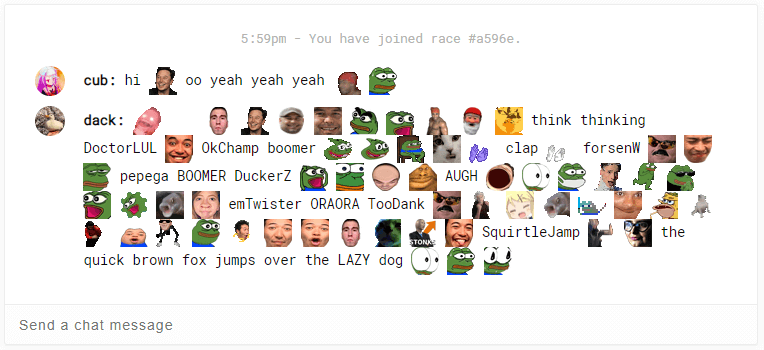
BTTV, also called Better Twitch TV or BetterTTV, is a 3rd-party browser extension that enables users to utilize various custom emotes when chatting on Twitch. It adds to what Twitch officially makes available. Hence, it is more diverse, so you can add features like more animated and static GIF emotes.
You can use Better Twitch TV emotes for numerous purposes. For example, you can use emotes in chat rooms to play around. Alternatively, you can use them to show other content creators that you support them.
Additionally, since the feature is unique to the streaming software and has a large library, it is an incredible way to stand out and improve your Twitch growth.
How to Enable BTTV Emotes on Twitch?
Enabling BTTV channel emotes on Twitch is pretty straightforward, and you can do it in a few easy steps. Here are the steps on how to enable BTTV emotes on Twitch.
- Firstly, you need to confirm if you have BTTV installed. The easiest way to check is to type “monkaS” in a chat room. After typing, you should see “monkaS” as an emote and not a text because it is a Global emote, meaning it works on all Twitch channels. If you do not see this emote, you probably have not downloaded the BTTV extension in your browser or did not properly optimize it.
- If you do not have BTTV, then you need to download it. You can do this by visiting the official BTTV website and downloading the extension that is compatible with your browser.
- After downloading and installing BTTV, you will find many settings in the extension. One of which enables emotes.
- Open the extension, click on the gear icon, and find “BetterTTV Setting.”
- When the menu comes ups, enable BetterTTV GIF Emotes” and “BetterTTV Emote.”
- You can confirm that you have enabled BTTV emotes by typing “monkaS.” Conversely, you can open the emotes menu and confirm if you can utilize new emotes. You should also now be able to see emotes used by other people.
That’s all it takes to enable BTTV emotes. However, it is important to note that you will not be able to use all emotes simultaneously. This is because all streamers have a finite number of emotes enabled for use simultaneously.
Hence, if you find that you cannot use specific emotes from your favorite streamers, it might mean that the streamers did not enable the emotes in their streams.
How to Add BTTV Emotes to a Twitch Stream?
Here are a few steps to help you add BTTV emotes to a Twitch stream.
- Confirm that you have downloaded and installed BTTV.
- If you have not, visit the official website and locate the emote extensions available. Afterward, install the extension specific to your browser.
- Return to the website, and select “Login.’ You will find it in the top right section of your screen.
- Now, optimize your account to allow BTTV to have access to specific parts of it.
- Find “Emotes” at the top of your screen and click on it.
- Locate the emote you wish to add and select it.
- After selecting, click on “Add to Channel,” and you will find that the emote has been added to your channel for streaming use.
Well, there you have it. You can easily add any emote to your channel in seven simple steps. First, if you want to confirm the emotes you currently have on your channel, you can select the “Dashboard” tab, which you will find at the top of your screen.
In addition, note that you only have access to 15 custom emotes and 15 global emotes on BTTV. You will have to pay for a monthly subscription if you require more.
That said, you can use these emotes without being a Twitch partner or affiliate. Also, as you are a channel owner, people do not need to subscribe to your channel to use the emotes. This is optimal because you can create popular emotes that would help your Twitch growth.
Conclusion
Like regular GIFs and emojis, BTTV emotes make chatting on Twitch exciting and fun. So, if you are a Twitch user, you will definitely get a kick out of using these emotes as an unconventional yet exciting way of expressing yourself.
The best part about learning how to use Better TV emotes is that they do not have any requirements for you to utilize them. Simply download the extension and have a blast.
- Mastering Social Media: Tips and Strategies for Effective Marketing - October 3, 2023
- Harnessing the Power of Social Media for Elevating Customer Service - October 3, 2023
- Social Media Marketing Insights and Strategies for Success - October 3, 2023