Twitch is one of the fastest-growing game streaming platforms in the world. But, if you’re a beginner, even the simplest features can be quite a hassle. Have you heard of VODs before? Well, these are short videos that we’ll talk about in the article that can be beneficial for all streamers. Today you’ll learn what VODs are, how to download Twitch VODs, and why they’re important.
Table of Contents
What Are Twitch VODs
A VOD or Video on Demand is a Twitch term that refers to short recordings or videos from content you previously streamed. This is an excellent feature that can help you increase your follower count and boost your engagement because it elevates your exposure. In other words, VODs give other streamers and followers a sneak peek of what they missed from your live streams or a reminder of your achievements.
Twitch streamers can have their past broadcasts saved on their accounts for a particular time. How long these videos will be available depends on the type of Twitch account. Basic users can download Twitch videos up to 14 days from the day the video was saved. Twitch Partners and Affiliates can download Twitch VODs up to 60 days from the day the video was saved.
How To Download Twitch VODs
Before we list the steps of downloading your own Twitch VODs, you first have to learn how to save your streams as VODs on your profile automatically. This option is not enabled when you create your channel, so you have to do it manually. Here’s what to do:
- Open the Twitch website and log into your account.
- Click on your profile photo in the top right corner of the screen, and you’ll see a drop-down menu appear.
- Find Settings on the menu and click on it.
- It will take you to a new window where you should find Channel and Videos. Click on this button.
- Find the Channel Settings option and look for the setting Automatically archive my broadcasts.
- There will either be a button to toggle or a box to check right next to it. Do it, and you’ll turn on the option for Twitch to automatically archive your videos as VODs.
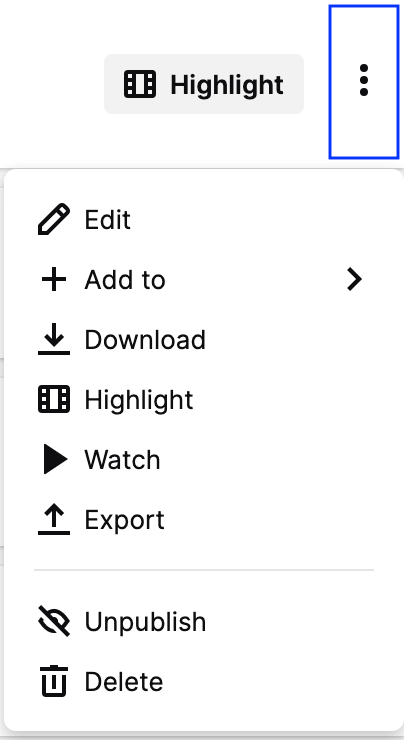
Download Your VODs
Now, let’s get to the part where you learn how to download Twitch VODs. The process is so simple. Here are the steps:
- Open the Twitch website and log into your account.
- Click on your profile icon located in the top right corner, and you’ll see a drop-down menu appear.
- Select Video Producer from the menu.
- You’ll see a new window that shows a list of all your Twitch VODs, and other videos related to your channel.
- Find the drop-down menu on your right-hand side and click on Past Broadcast.
- Now, you’ll see all VODs you have from your previous broadcasts that you can still download and watch. Right under each video, there will be a Download button. When you decide which VOD you want to save, finish off by clicking the Download button. You’ll now have these videos on your computer, and you can watch them even when you’re not online.
Download Someone Else’s VODs
While you can download Twitch videos from your account in only minutes and without a third-party program, that’s not quite the case for someone else’s VODs. Although Twitch doesn’t let you save other user’s videos, you can do that using Twitch Leecher. The program is easy to download and use; just follow these steps:
- Download Twitch Leecher and launch it.
- In the right top corner, you’ll see a Search option; click on it.
- Choose New Search located in the bottom part of the screen.
- Open the Twitch site on your browser, and go to the channel from which you want to download the video.
- Click on Videos, located right next to the name.
- Now, find the video, and use a right-click on it, then choose Copy Link. Another way to do it is to select the VOD you want to download and get the URL video link from the address bar.
- Go back to Twitch, and find the URLs tab. This is where you should paste the link, then click Search.
- Choose the specifics about the resolution of the video, where you want to save it, and click the Download button.
Now that you know all about VODs, how they work, and how to download them, it’s time to know more about the benefits they can have for Twitch growth. First of all, you can take these short recordings and use them to cross-promote on other platforms. Next, other Twitch users will be able to follow your content, see your VODs and learn about your achievements. Finally, these short videos can increase your engagement and get you more views because they give followers a chance to see parts of your streams that they couldn’t follow while you were live.
Conclusion
Twitch has up to 55 million active monthly users, and each one wants to stand out and gain more followers. Therefore, using every feature that the streaming platform has should be one of your priorities. VODs, or Videos on Demand, are a great way to keep your audience engaged, gain more followers, and market on various platforms. To share these videos on other networks, you can use the download guides that we listed above.
- Mastering Social Media: Tips and Strategies for Effective Marketing - October 3, 2023
- Harnessing the Power of Social Media for Elevating Customer Service - October 3, 2023
- Social Media Marketing Insights and Strategies for Success - October 3, 2023

