Many gamers rush to build a one-of-a-kind Twitch account, and they often overlook the significance of the Twitch username they use. This name will appear in a variety of places, like the live streams and comments, so render it memorable and interesting.
Even if the name does not seem to be a big deal at first, many people eventually opt to change it for various reasons. Fortunately, Twitch enables you to do so in a few quick steps, with certain mild restrictions.
Table of Contents
Should I Change Twitch Name?
If you are thinking about reasons to change Twitch name, here are a few important points to consider:
- The name is not memorable – If you want to be one of the Twitch streamers, you should choose a name that is easy to pronounce and recall. This will assist fans in locating you and associating your name with the game that you play.
- You became bored with the name – People often want to spice things up and sometimes come up with better names. Just remember to update all your social networks related to your Twitch account.
- Rebranding – If the name is not closely related to the brand you are attempting to promote, you should reconsider it. A quick name change will also make all the difference in attracting an audience and possibly increase the number of followers.
How to Change Twitch Name?
Changing the Twitch name is a quick process that can be completed in a few simple steps. Everything you need is a Twitch account and a few minutes.
- Sign in to your account and look for the profile icon in the upper right corner.
- Select the settings tab from the drop-down menu.
- Make sure you are in the profile settings tab before clicking the “edit” button next to your name.
- Before you can enter your new name, you must first confirm your password and identity.
- Finally, all that remains is to type in a new name and press update.
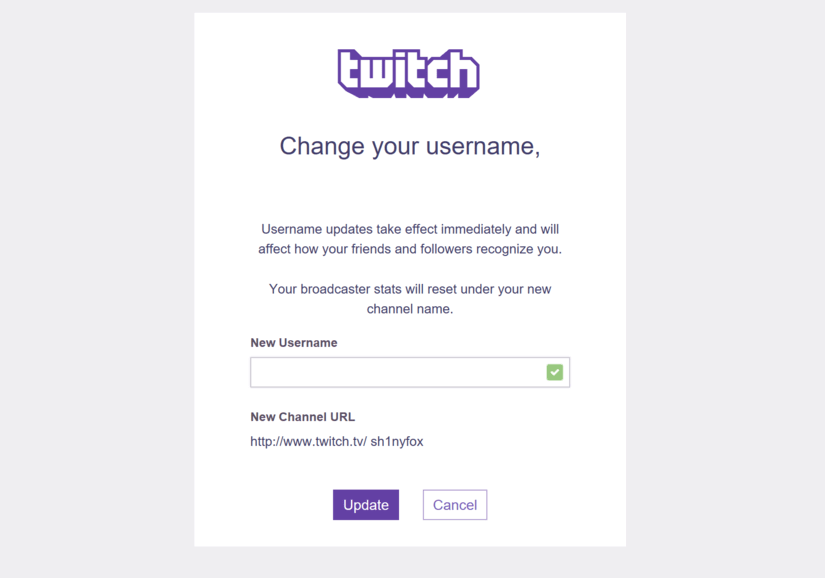
When Will the Twitch Name Be Changed?
The name should be updated and available to Twitch viewers as soon as you click the update button. A green checkmark would appear if the name is available. Often names are unavailable but remember that all discarded names can be reclaimed after 6 months.
How Often Can I Change Twitch Name?
As previously said, there are certain restrictions when it comes to changing your name. Twitch names can be updated every 60 days, although it is not recommended that you do so often. This can be counterproductive to the brand and strategy for growing Twitch followers. On the other hand, a high-quality Twitch name and brand can help you develop an amazing account.
How to Choose Twitch Name?
Your Twitch name will reveal a lot about you, so take your time and come up with something special. Avoid associations with well-known figures on the Twitch channel if you do not want to be seen as a plagiarist. Stick to plain, eye-catching styles. This way, your new fans will remember your name, and it will be easier for them to find you in the future. On the other hand, you should still consider matching your name to the Twitch Brand and video games you play.
To summarize, if you choose to use one of the best streaming platforms, such as Twitch, think about creating the right name. If for whatever reason, you decide to change it, you can do so in a few quick steps. An original name would result in stronger promotions, and with the right Twitch growth service, you can grow your following and earn real money doing what you love.
- Mastering Social Media: Tips and Strategies for Effective Marketing - October 3, 2023
- Harnessing the Power of Social Media for Elevating Customer Service - October 3, 2023
- Social Media Marketing Insights and Strategies for Success - October 3, 2023

