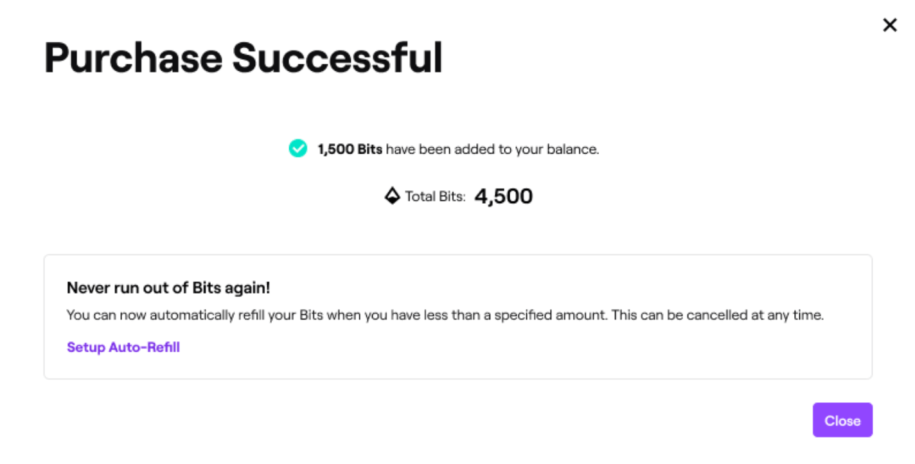There are multiple ways for streamers to earn money on Twitch. In this article, we will be discussing the most fun way among them – Twitch Bits.
And when you’re finished, take a look at our other Twitch guides:
- How to Cheer on Twitch
- How to Become a Twitch Partner?
- How To Donate On Twitch
- How Much Money Do Twitch Streamers Make?
- How Much Does Twitch Take from Subs
- How to Whisper on Twitch?
Table of Contents
What are Twitch Bits?
Twitch Bits are the virtual currency used on the streaming platform. They are shown as animated polygonal shapes called Bits Emotes. The bigger the value of the Bits used, the more awesome the animated emote looks.
Bits on Twitch are often used to show a viewer’s loyalty and support for his or her favorite streamers. They are similar to monetary donations, but Bit donations look cooler when given to the broadcaster.
Only Affiliates and Partners are eligible to receive Cheer Bits.
To know how to become a Twitch Affiliate, check out this article here: Becoming a Twitch Affiliate: How to Get Twitch Affiliate Fast in 2021?

The next question is, how do Bits work on Twitch?
When a user donates Bits in the chat, the Cheer Bits, as they are called, will appear in the channel’s chatbox as animated emotes to cheer and encourage the streamer.
The Bits will be collected in the Partner or Affiliate’s account until the Bit values reach $100 and then they get a pay-out on the next schedule. Streamers appreciate these donations as it helps them finance their endeavor.
Why buy Bits?
Cheer Bits are a fun way of showing a viewer’s love for the streamer. Aside from it being a donation, the animated emotes look exciting in the chatbox. It livens up the mood in the room.
The unique animated emote brings attention to the Bits giver in the chat. The donor will most likely receive an acknowledgment from his or her idol, as these are eye-catching and valuable.
The giver will receive a special Cheer Chat Badge that will make your username stand out in the chatroom where you donated. The Cheer Badge looks more awesome the more Bits you cheer. This badge will remain indefinitely, so participate and be visible in the channel chat as long as you have it.
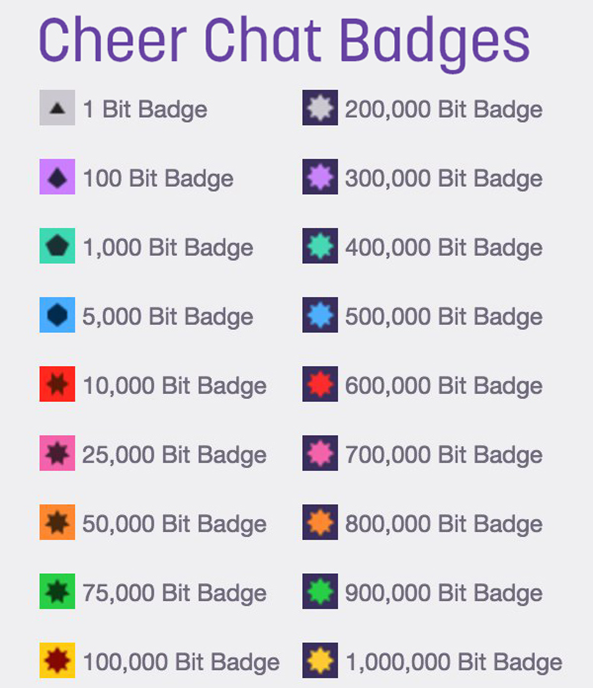
Using Bits also lets users join chatrooms that are for Subscribers Only. No need to get a subscription to the channel, just use Bits to enter a message in the chat.
How to buy Twitch Bits and what is the price?
Currently, Bits can be purchased using Amazon or major credit cards. The platform warns of additional international transaction fees that may be incurred when purchasing Bits.
The available bundles with the corresponding prices on the site are as follows:
| Bit Amount | Price in USD |
| 100 Bits | $1.68 |
| 300 Bits | $5.04 |
| 500 Bits | $8.40 |
| 1500 Bits | $23.94 |
| 5000 Bits | $77.28 |
| 10000 Bits | $151.20 |
There are two ways to order Bits:
- By clicking the Get Bits button and
- By clicking the Bits icon in the chatbox at the bottom.
Follow these instructions on a computer to start purchasing Bits: (Purchasing Bits is currently not available using a mobile device.)
- On a web browser, log in to your Twitch account.
- On the upper-right corner of the screen, click the Get Bits button.
- If it is your first time, there will be a First-Time Purchaser Discount button that you can avail of.
- Choose which bundle you want to buy. There is an option for 300 Bits, 1,500 Bits, 5,000 Bits, and 10,000 Bits. Simply click the price button for the bundle you have chosen.
- A Checkout box will appear where you can choose what mode of payment to use. You can use Amazon pay or your credit card. Fill out the Billing Information and then click Review Purchase.
- Make sure that all the information is correct, and then click Pay Now or Complete Purchase.
- After your payment has been processed, the Bits will immediately be added to your Twitch account. You can now use them to cheer on your favorite streamers.
If you want to always have Bits on hand, you can turn on the Bits Auto-refill in your account settings. You just need to first enable the Two-Factor Authentication to activate this. After this, you may set a threshold value for your Bits. Once the available Bits goes down this amount, Twitch will automatically refill your Bits balance.
To enable the auto-refill option, follow these instructions:
- Click on your display picture in the upper-right corner of the screen.
- Choose Wallet from the dropdown menu.
- Select the Bits Auto-Refill tab.
- Choose the Bits balance threshold at which you would like to refill your wallet. This will be the minimum amount of Bits in your wallet. Once the amount goes below this, the auto-refill will be triggered.
- Next, choose which Bits bundle you would like to refill it with. You may only select a refill bundle that has an equal or higher value than your refill threshold.
- Click the Add Payment Method button and fill out the needed information. If you already have a linked account, simply choose the payment method you prefer and then hit the Authorize Payment button at the bottom right of the screen. This will enable Twitch to purchase Bits on your behalf when the threshold trigger goes off.
- An email will be sent to you as confirmation that you have enabled the Bits-Auto-refill option.
How to get free Twitch Bits?
You don’t necessarily have to spend to show your support through Bits. There are ways to earn free Bits that we will be discussing here.
Watch Ads
The option to watch advertisements in exchange for Bits is available in certain regions. If you are lucky, you can watch ads using a computer or your mobile device. You may earn 5 or more Bits per Ad through this method.
- You must turn off the Adblocker in your browser settings.
- Load a video stream on Twitch.
- Click the Bits icon at the bottom of the chat window.
- Click the Watch Ad button.
Finish surveys
Twitch has a website for research purposes called Twitch RPG (Research Power Group). You may sign up on the website to receive emails about surveys. Finishing a survey will reward you with some Bits.
Although, people have claimed that the site has not been active in recent years.
A final piece of advice
For a streamer to earn a good amount of income from Twitch Bits, one must have a decent number of followers. Learn how to get followers on Twitch in this other guide. You can also get help from the best Twtch growth service on the market to jumpstart your career.
- Mastering Social Media: Tips and Strategies for Effective Marketing - octubre 3, 2023
- Harnessing the Power of Social Media for Elevating Customer Service - octubre 3, 2023
- Social Media Marketing Insights and Strategies for Success - octubre 3, 2023