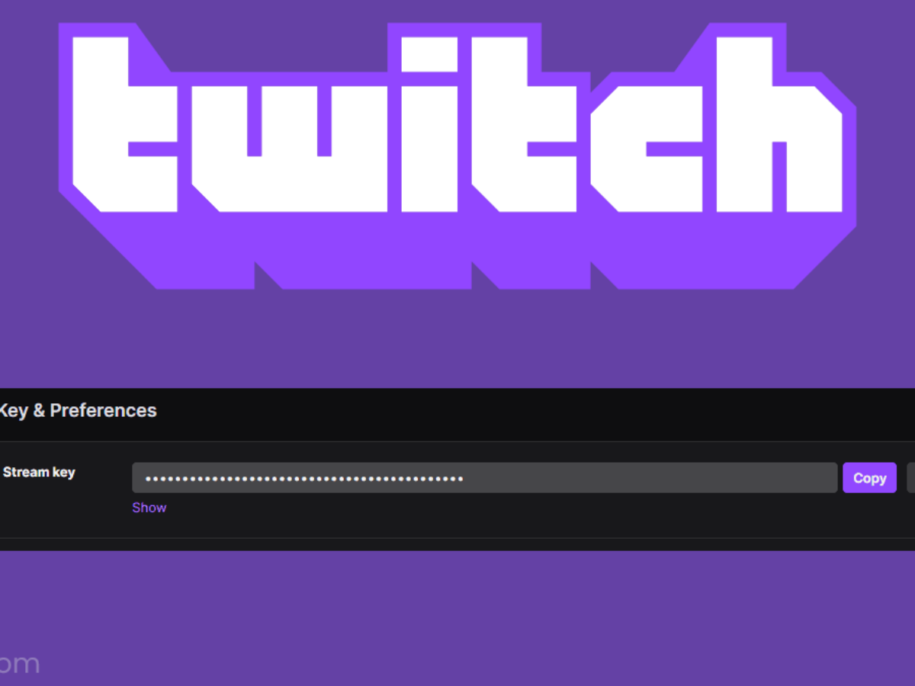Streaming on Twitch is a great way to earn some money from the comfort of your home. Sharing your passion with a large online community on Twitch is fulfilling and might even become your life’s profession.
A lot of Twitch streamers go on to be famous on the platform and generate tons of money. Others even go on to enter the esports scene and become professional players.
So, are you ready to start growing your Twitch following? First, you’ll need to know how to find the stream key on Twitch.
And when your done check out our other Twitch guides:
Table of Contents
What Is a Twitch Stream Key?
The Twitch stream key that we’re talking about is the special code assigned to each channel. It is a set of unique characters that can be found in your account settings.
Each stream key is unique for every streamer. No two channels have the same code. Because this is the key to broadcasting on your own channel.
You will need to enter it in live streaming software such as OBS Studio, StreamLabs OBS, and Wirecast studio. This will let the streaming tool know on which Twitch channel to feed the live broadcast.
How to Find a Twitch Stream Key?
Your stream key is nestled safely in your account settings. Follow these instructions on a computer browser to look for your key.
- Navigate to the Twitch page and log in to your account.
- Click your profile icon in the upper right corner of the screen.
- Select ‘Settings’ from the drop-down menu.
- Once on the Settings page, click the ‘Channel and Videos’ tab.
- Then click ‘Stream’ under Settings from the sidebar on the left.
- Your ‘Primary Stream Key’ is at the top of the page. It will be shown simply as dots to protect your privacy. Click ‘Show’ under it and hit the ‘I Understand’ button in the confirmation box to see the unique code assigned to you.
- You may click the ‘Copy’ button beside it to copy and paste it into the streaming software whenever you are going to go live.
Alternatively, you may follow these steps to access your stream key.
- Click your profile on the top right of the screen.
- Select ‘Creator Dashboard’ from the drop-down menu.
- On the menu to the left, click ‘Settings’ to collapse the menu.
- Then select ‘Stream’ under it.
- Your unique ‘Primary Stream Key’ is found at the top of the page.
What to Do If Someone Gets Your Twitch Stream Key?
Your personal stream key should only be for your eyes only. This key assures that you will be the only one able to stream on your channel.
In the event that you have accidentally shown your stream key on a live broadcast or you believe that someone has gotten hold of your key, then here’s what you should do.
- Navigate to your ‘Creator Dashboard’ and click ‘Settings’ on the left-hand menu.
- Click ‘Stream’ under Settings to see your ‘Primary Stream Key.’
- Besides your stream key, click the ‘Reset’ button. The button will then turn green and display a checkmark to indicate that your stream key has already been replaced.
- Now, use this new stream key and start broadcasting on your channel right away. This will immediately sign off anyone streaming on your channel using your previous stream key.
After resetting your stream key, the previous key will no longer be associated with your account. Anyone who uses the old key cannot stream on your channel anymore.
You may use the new stream key you have generated with confidence that it is once again secure and yours only. Now, keep the key only to yourself, so you won’t need to get a new one again.
What About Sharing Your Stream Key?
Your stream key should never be shown nor shared with anyone else. This is your personal key to your channel and, ultimately, your brand. You would not want someone else to be streaming on your channel without your knowledge or approval.
Even the Twitch Admins, staff, or moderators cannot see a streamer’s key code. And they will never ask for it as well.
If, however, you would like to collaborate or let some other person stream on your channel to help your brand grow; then there is an alternate method. This will permit them to broadcast on your channel. But you will not have to share your personal stream key. Here’s how:
- Click your profile photo in the upper right corner and select ‘Creator Dashboard’ from the drop-down menu.
- Click ‘Settings’ on the left sidebar menu.
- Select ‘Stream’ under Settings.
- Scroll down the web page until you reach the ‘Permissions’ section.
- Click the option ‘People who can stream to your channel.’
- This will load the page where you can authorize other streamers to broadcast on your channel. Simply enter the person’s email address in the text box and hit the ‘Send Invite’ button.
The authorized streamer will receive the invitation in their email inbox. It contains the instructions on how to stream on your channel. The person is also given their own unique stream key to use on your channel, so you will never have to share your key with anyone.
When the time comes that you do not want them to broadcast under your name anymore, simply go back to this setting to revoke their access. It’s as simple as that.
Twitch Stream Key FAQs
- Why don’t I need a stream key on Twitch Studio?
When using other encoding software, you will need a streaming key to associate and direct the live feed to your Twitch channel.
But when you use Twitch Studio, the native live streaming software provided by the platform, there is no need for a key. It does not require you to enter a key because you are already directly accessing and broadcasting on the site using your own Twitch account.
You may broadcast directly through Twitch Studio or the Twitch mobile app without a stream key.
- Why did my stream key change?
There are cases when Twitch detects suspicious activity on your account that might suggest a breach. When this happens, the site will automatically change your key to protect your account.
To further secure your account, you should also consider resetting your stream key immediately.
- How can I find my stream key on my mobile phone?
Currently, you cannot access your stream key via the Twitch mobile app.
However, if you need to get your key using only your mobile device, there is a way. Just simply follow the steps discussed in this article using your phone’s web browser.
Final thoughts
The unique stream key is the code that secures your Twitch channel. It ensures that no one else can broadcast on your account without your permission.
Keeping this key safe means that you get to focus on growing your followers on Twitch without having to worry that someone might hack or sabotage you.
- Mastering Social Media: Tips and Strategies for Effective Marketing - octubre 3, 2023
- Harnessing the Power of Social Media for Elevating Customer Service - octubre 3, 2023
- Social Media Marketing Insights and Strategies for Success - octubre 3, 2023